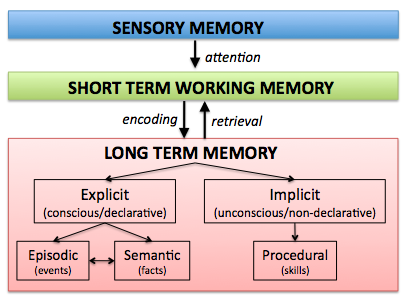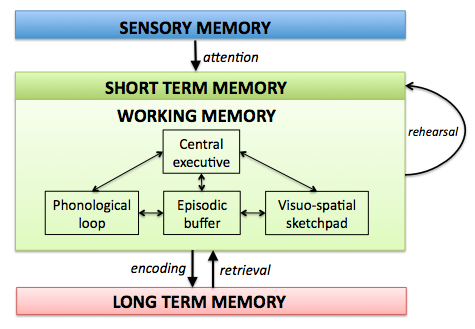Course Organisation
- 128 have successfully submitted, 1 has an extension. Looking forward to reading and marking your case studies! We hope to have your feedback ready by March 1 at the very latest.
- Start thinking about your usability report
- If you are asking about slides from class: Remember that we are not really using slides. All materials are online, on this web site. An archive of some of the class discussion is on TopHat, where you can see each other’s contributions. Unfortunately, I still haven’t managed to get Media Hopper Replay up and running on my private laptop; there are no facilities in the labs.
Week Structure for the Remaining Weeks
For each of Weeks 6 and 7, you can choose three out of 12 tasks to complete. These tasks will go live on Top Hat on Wednesday morning, 9am. I will be around between 11am and 3pm (details on the page for the week) on Wednesday to field questions and talk to you about what you find. Post your notes on each task to Top Hat.
The Questions and Comments will remain open until Wednesday midnight, there will be no quiz.
Week 6: Accessing Heritage.
You will be going through the Royal Museum of Scotland and the National Museum of Scotland, and look at how people access and experience the exhibits on display. A list of exhibits will be posted to Top Hat as tasks. The Page for the week, to be published on Friday, will have more details.
Week 7: Accessibility of the City.
You choose one type of barrier (hearing, mobility, dexterity, no English language skills) and explore how this impairment might affect the experience of visitor attractions and shops. A list of attractions and shops will be posted to Top Hat as tasks. Again, the page will have more details.
Week 8: To Be Determined
Either Industrial Action or topic decided by vote; watch out for an announcement on March 13.
Week 9: Computer-Supported Cooperative Work
As usual – questions and comments plus quiz. From this week onwards, I hope that we have a proper lecture theatre again.
Week 10: Guest Lecture by Dorota Glowacka on Information Retrieval
Week 11: Guest Lecture by Benjamin Bach on Data Visualisation
Starting Point: Online Games as Social Networks
Examples of networks and network-like elements in Games:
- Farmville
- World of Warcraft
How the World of Warcraft community discusses cyberbullying
A long read on cyberbullying in World of Warcraft
Themes from Questions and Comments and Activities
Race and socioeconomic status
One student pointed out in the questions and comments – quite rightly! – that it appears rude and unthoughtful to say that race is correlated with socioeconomic status.
Race does not determine socioeconomic status; in the current century, you will find people of all races and skin colours at all levels of society. However, in some societies, people of some races are much more likely to be disadvantaged and feel disadvantaged.
Here are some resources:
Activity 1: Definition of Race
If you look at the definitions of race in the US versus the UK, what are the main differences? Why do you think some ethnic groups are highlighted? Tip: For the US, look at the Wage Gaps data; for the UK, look at the Government definition.
What is socioeconomic status?
Going back to the two UK resources, you will see that they highlight several areas of inequality. The Race Report talks about Employment, Education, Living Standards, Crime, and Health and Care. All of these contribute to socioeconomic status. Each of these areas is made up of separate statistics.
Activity 2: Aspects of Socioeconomic Status
What aspects are discussed in the UK Government statistics? How might each of the six areas (Education, Crime, Housing, Health, Work, Culture) contribute to the likelihood that
- a person has a cheap smartphone
- a person has a laptop
- a person has a high-end smartphone (Galaxy S8, iPhone X)
Accommodating Users: Where do We Stop?
It all depends on what you are designing, and what your context of use is. The most useful framework I’ve found so far is the Inclusive Design Cube (Fig. 1, Keates, Clarkson, and Robinson, 2002). Most of your design should be accessible to most people, across the digital divide, and across ability levels.
However, you may choose, depending on your market, to restrict your app, website, or solution to the higher end of the digital divide.
Activity 3: Who is your audience?
Think about the following apps and web sites. Which ones are most likely to be used by people across the digital divide? Which ones are likely to be used by people with mobility, dexterity, hearing, or vision impairment?
- Facebook
- Instagram
- Uber
- Priority Pass (airline lounges)
- Helicopter Hire Web Site
- justeat
- UberEats
- Deliveroo
- Supermarket online shopping
- Booking.com
- Hostelworld
- amazon.co.uk
- Ferrari
- Airline support services for passengers who need special assistance