Course Organisation
- The deadline for Questions and Comments is Monday midnight. No exceptions. I need the time to analyse 100+ submissions and extract themes for teaching.
- The Case Study Assignment will be visible from Thursday onwards. We will do our best to return marks on time. Make sure you submit anonymously, and put your exam number and the number of words in the title. Captions and references don’t count towards the number of words.
- For the next three weeks (January 31, February 7, February 14), I am running two sessions with the same content – 11-1 Wednesdays 5.05, 1-3 Wednesdays 6.06. After the “week off” (aka Festival of Creative Learning) I will go back to one session per week, because most of you need the 11-1 slot.
- Strike action: I am currently not a member of UCU. However, I plan to join the Union and be part of the strike action for the last five days, March 14, 15, 16, 19, and 20, if there is no resolution by then. University staff in the UK do not have tenure, unlike staff in many other countries.
- Session Recording: I will use my own laptop and set up session recording on it for next week. In the mean time, feel free to record me with your own devices. Since this is a flipped classroom, there are no slides except for those posted here. Sit at the front, stop me when you can no longer understand what I’m saying, and ask questions!
Starter
When Microsoft switched from Windows 7 to Windows 8, the new user interface was a shock, because it ditched most existing mental models of what the Windows operating system should look like.
This article is a good summary of the main critiques when Windows 8 first came out. (Also: Anyone remember netbooks?)
This article is a good reminder of why usability doesn’t predict sales. (Also remember: what Steve Jobs and Apple did was to make actual user needs, which can be quite different from what users think they need, part of their design process.)
Themes from Questions and Comments
Theme 1: Clarifying the different types of memory
What I am teaching you here is one particular type of theory, based on the approach of Alan Baddeley and colleagues, which is well studied and has a lot of evidence. The graphics below are based on this theory.
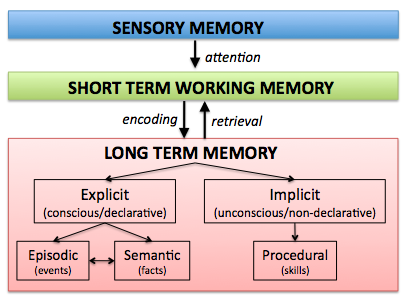
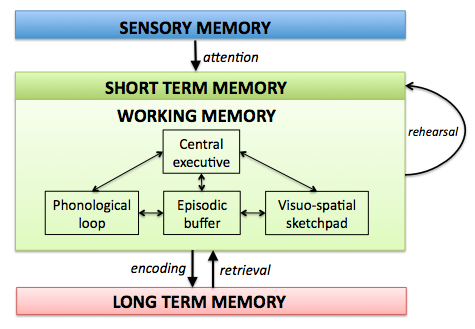
Theme 2: Can we avoid user bias?
No – we have to work with them and around them. One of the main points of understanding how perception works is that this knowledge allows you to exploit perceptual biases to structure user interfaces and guide the user’s attention. Perception and cognition are closely linked, for good reason.
Theme 3: Human learning versus machine learning
Neural networks started out as a way of modelling the brain – now, the field of machine learning has become partly uncoupled from the aim of modelling human neural function.
Theme 4: Can mental models be changed and adapted?
Yes, they can – but you need to make sure it’s worth the effort.
Activities
Students without HCI experience: Write out the step by step script of adding an appointment to your phone or laptop calendar. Start with unlocking your phone. Treat any text entry as one single step. Write down which calendar app you are using.
Students with HCI / Design Informatics experience: There are still people who use paper calendars and planners. Why? Make a plan for searching the web for statements from people who use paper calendars. You can choose from the following options:
- compare user reactions to different paper calendar systems (search for e.g. Filofax, Moleskine)
- Investigate the bullet journal culture (and here’s a stimulus for those interested in computer security)
- draw up an interview schedule for classmates who use paper calendars